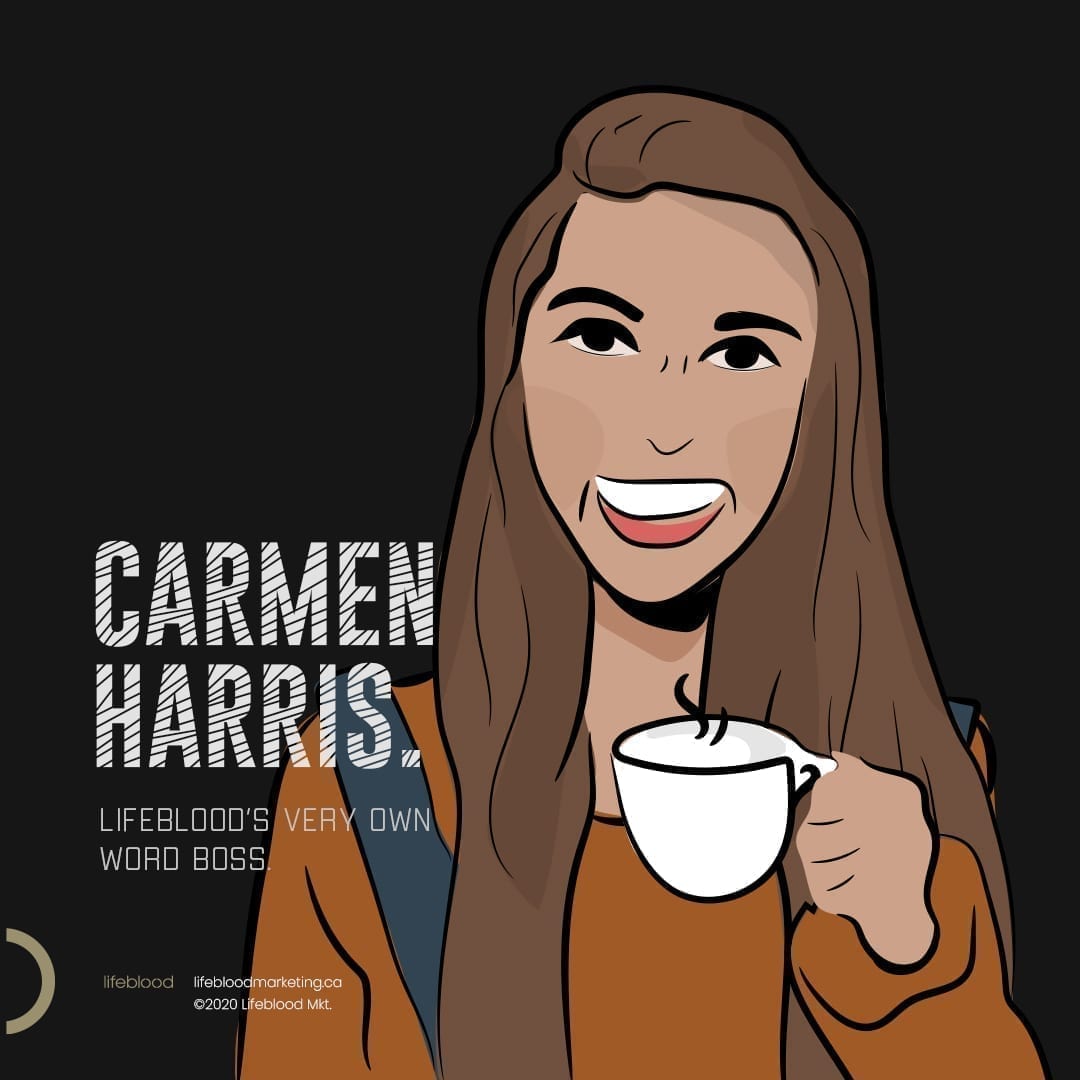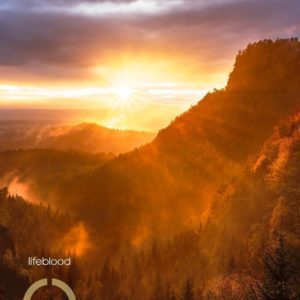How to work on your business while not in your business
This week, we posted a social media series on how to make the most of the current working situations for many small, brick-and-mortar businesses. We wanted to expand on the ideas and opportunities for you and your business to thrive in this difficult time. We know business isn’t as usual in our current socio-economic climate. Even though the change was sudden, whether you’re now working from home, or not working (in the traditional sense), this time away can be a great opportunity for you and your business.
Whether you need a new system of organization, or you’ve been lacking the opportunity for a good strategic planning session with your team, now is the time to get working!
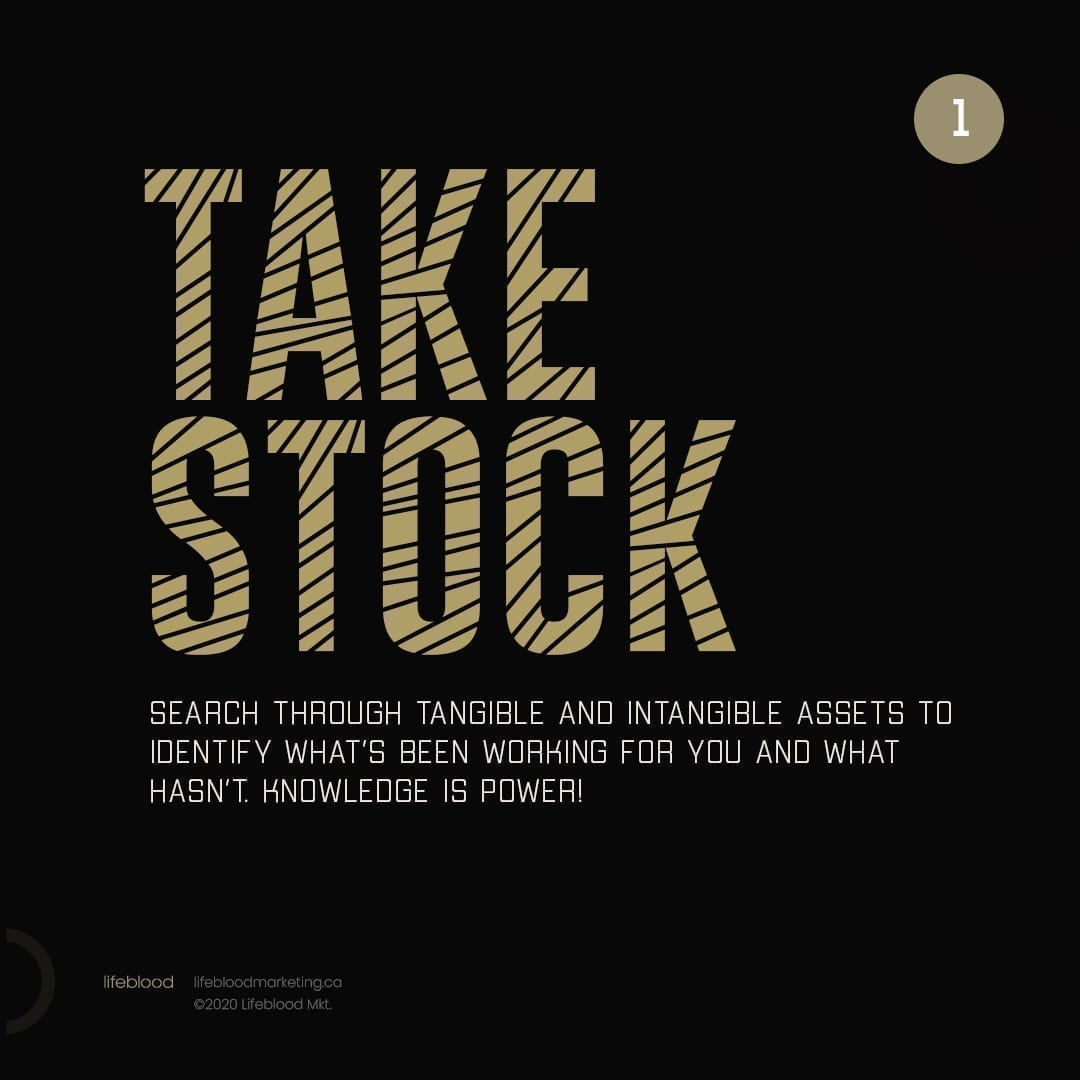
Step One: Take Stock
Knowing exactly what needs doing is the first and most important step in working on your business! Search through tangible and intangible assets (receipts, orders, data, webpages, etc.) to identify what’s been working for you and what hasn’t.
Now that you have the time to look with a critical lens, you may find photos or content that needs updating, or even that certain systems are no longer working for your clients or your business.
Hot tip:
Make a list of everything you love, and everything you can see needs improving. Knowledge is power and it’s okay to boldly state what isn’t working for your business, now that you don’t have to ignore it!
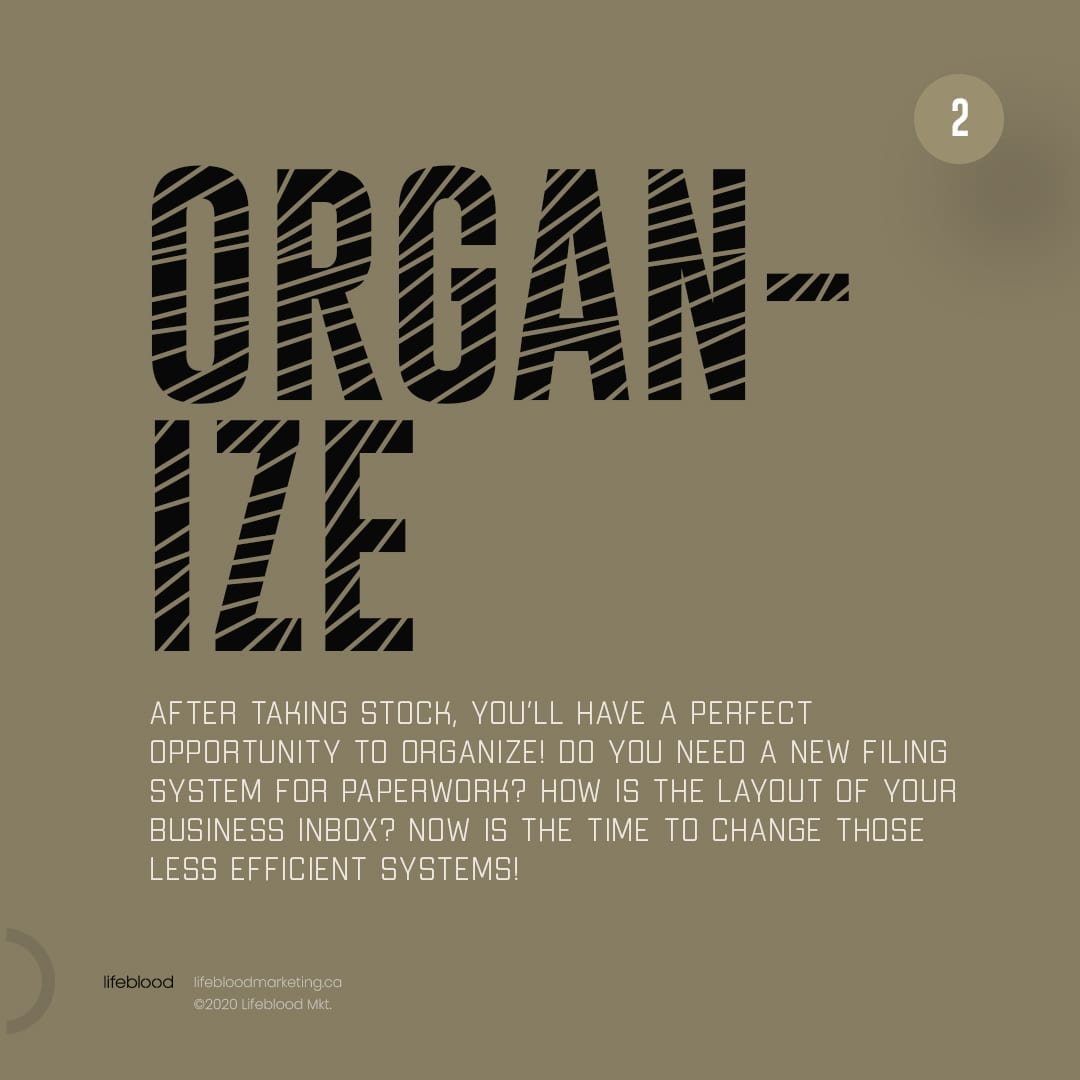
Step two: Organize
After taking stock, you’ll have a perfect opportunity to organize all that paperwork and those online files. Look at both your physical and technology-based organization. Is it easy to find all the information you need? Have you been wasting time searching for specific forms or data, online? Do you need a new filing system for business receipts and orders?
Now is the time to change those less efficient habits that you were just too busy with your physical business to fix!
Hot tip:
- Sometimes you just need a boost to get started. One quick way to get organized is through your Gmail Inbox:
- Click the little gear icon on the right of your Gmail inbox and click on ‘Settings’.
- Select ‘Configure Inbox’ and check off all the message categories you would like your emails to be sorted into.
- Watch as your emails are now automatically sorted into Primary, Social, Promotions, Updates, and Forums!
- Don’t use Gmail? There are systems of organization for every email type. Dive in and get your inbox optimized for success.
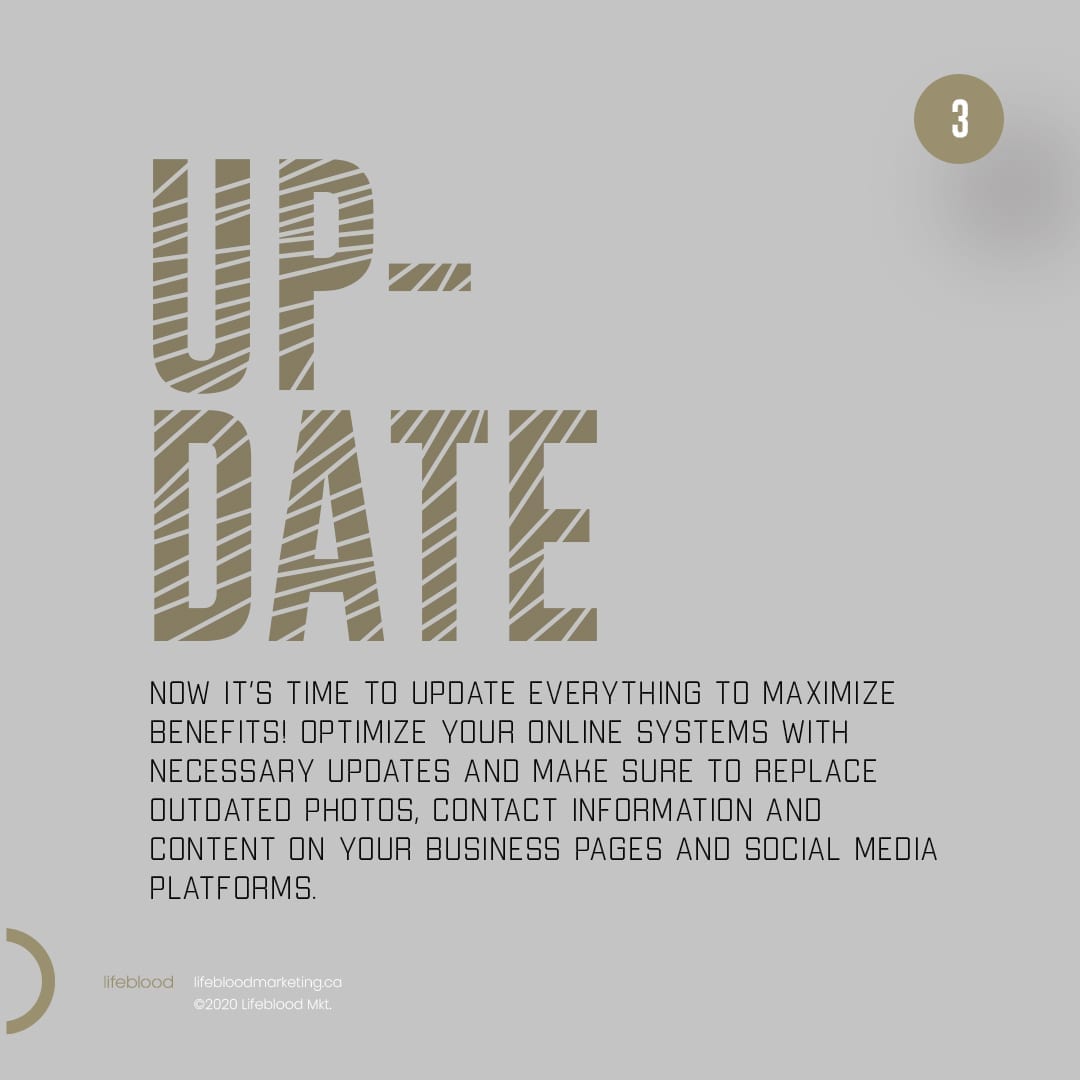
Step three: Update
Now that you’re aware of what you have through organization, it’s time to update every system to maximize benefits and KEEP things organized! This goes for tangible and intangible data.
Updating all your online systems for your business will help them optimally run and may provide new perks and possibilities from updated software. Updating old product or business photos, contact information and content on your website, Facebook Page, or LinkedIn account is also a great idea. You now have time to refresh all these small, client-facing details to make your brand represent exactly where you are, now.
Hot tip:
While updating your systems regularly can maximize the efficiency and optimization of your devices, it is always recommended you back up any important information on an external hard drive or Cloud storage, so nothing accidentally gets lost in the update process.
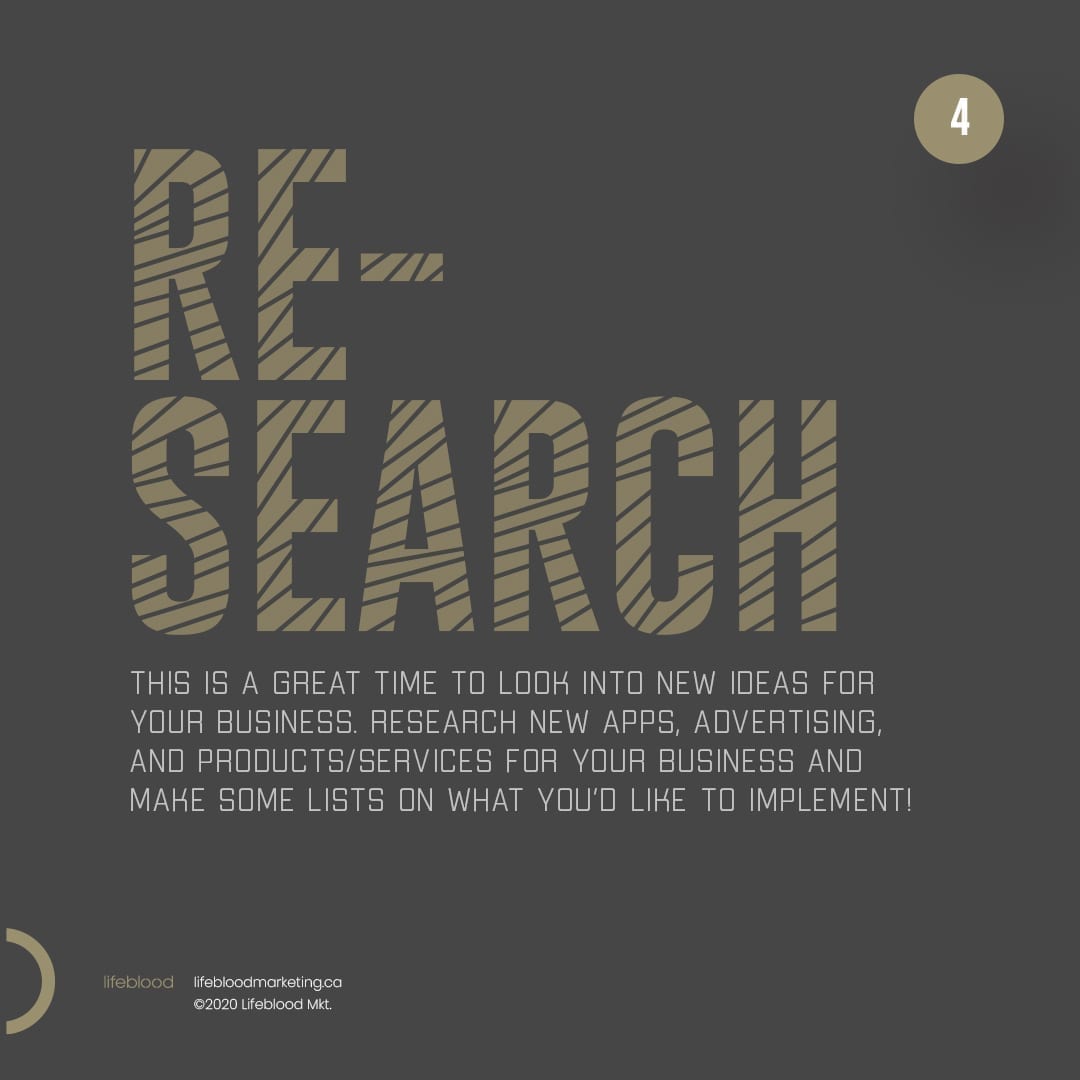
Step four: Research
Once you update all your current systems, you may notice that something is missing for your business. This is a GREAT time to check out and learn how to use all the top applications and new technology for small businesses!
It can be as small as downloading a receipt-scanning app, to keep track of all your business receipts in one convenient folder on your smartphone, or something much bigger, like researching Google or Facebook ad options, complete with business analytics and other convenient management tools.
Hot tip:
Google is your friend! No matter what you want to improve, there is likely an app or system created to help you and your business. Change your billing and invoicing process with easy-to-use apps like Quickbooks, read up on articles explaining how to use online ads, create big and small company revenue goals and track your business’s progress with the many goal-based apps available!
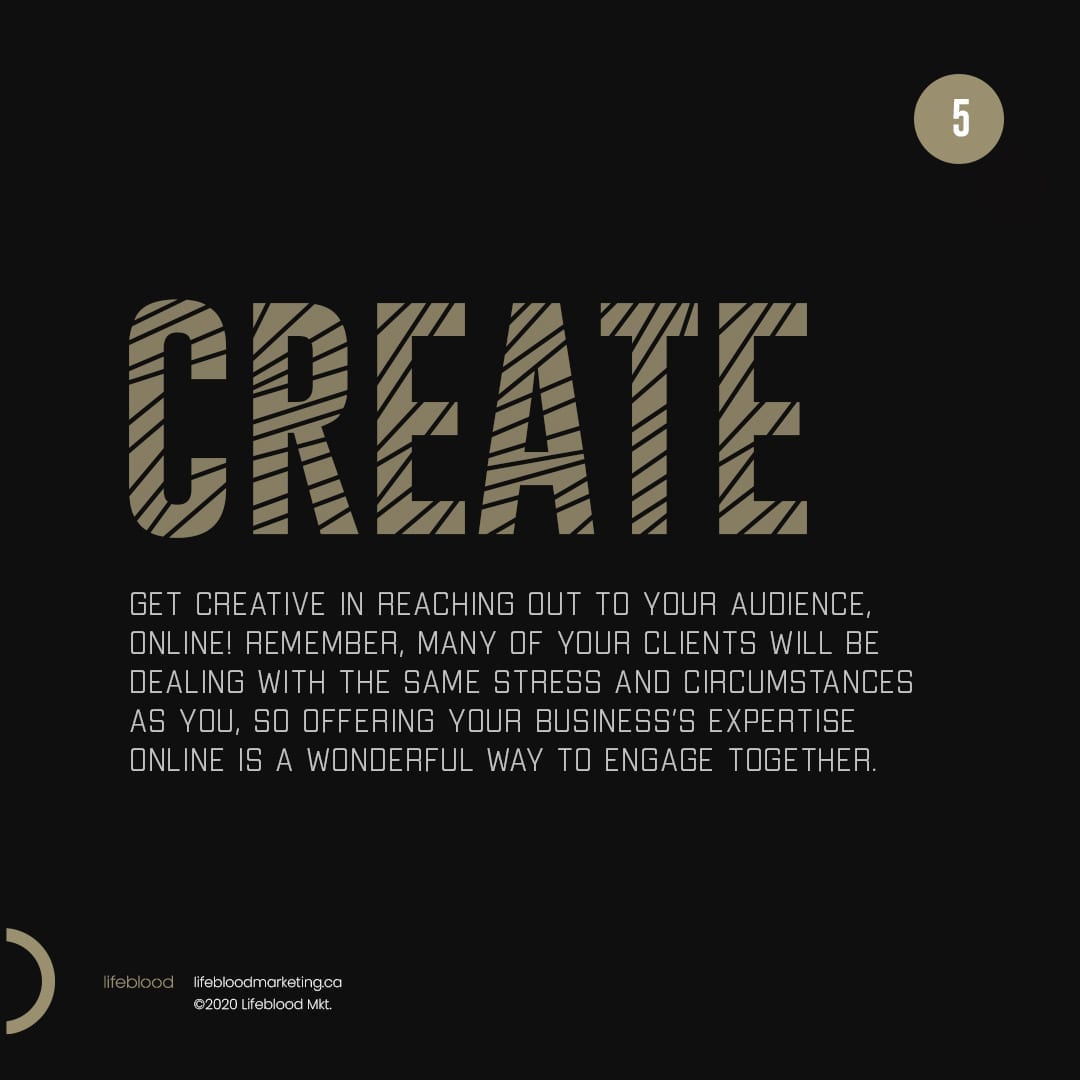
Step five: Create
Armed with all this knowledge of your business, and the time to implement necessary changes, now you can be creative! There are so many ways to reach your clients beyond the brick-and-mortar business approach.
What about a weekly video to connect with your clients discussing your products and services still available online, or just talk about current events and offer them a place to connect or ask questions related to your business. Or have your weekly team meetings online, instead of in person, so your team can contribute and communicate.
Remember, many of your clients will be dealing with the same stress and circumstances as you, so offering your business’s expertise online through a forum, video chat, or blog post is a great way to remind clients that you are still here to help!
Hot tip:
There are so many ways to use online platforms to your business’s advantage while you and your team are away from your physical office or shop. Check out Zoom, Google Hangouts, Facetime, or any number of video meeting applications to connect with your team.
For your customers, video logs are a great way to reach out, over Facebook or Instagram. You can also ‘go live’ on either of these platforms, meaning you can live stream on your business page or account. This can take the pressure off from filming a formal video, and instead feels more like a product chat or business update with your client base.
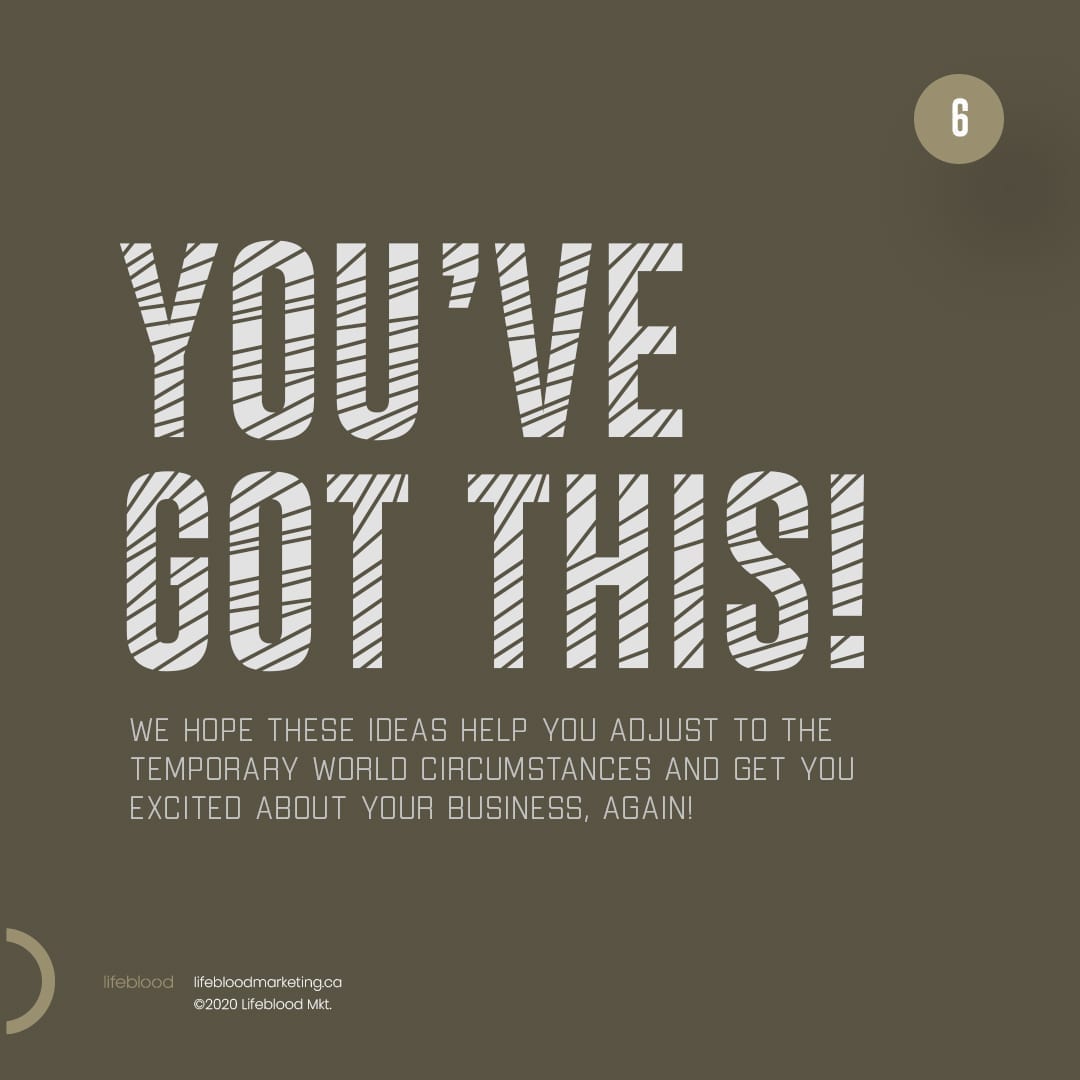
We’re here for you
While we know it’s not business as usual, we hope these ideas help inspire you to achieve those smaller business goals you’ve been pushing aside. If you need someone to bounce these ideas off of or assistance with accessing and understanding these tools during this difficult time, please reach out to us! We are here to consult with you and would love to share our resources and expertise.